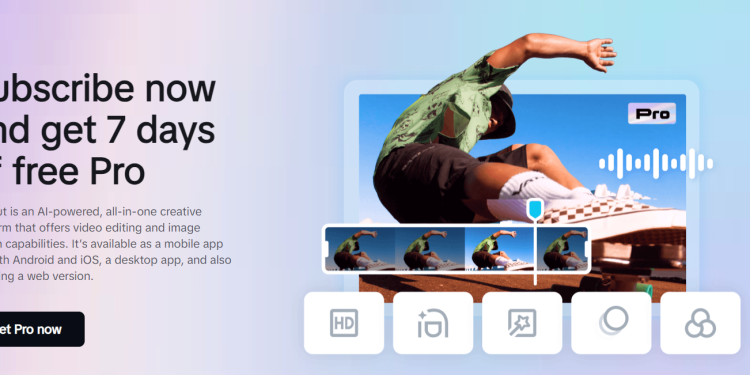Introduction
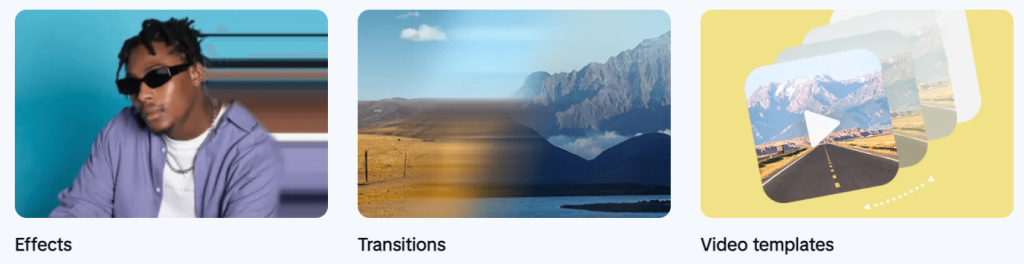
In the world of social media and digital marketing, engaging video content is indispensable. However, not everyone has the time or technical know-how to use complex video editing programs. This is where CapCut comes in – a user-friendly and powerful video editing software suitable for both beginners and professionals. With a wide range of tools, effects, and filters, CapCut enables users to edit videos quickly and easily.
What makes CapCut special?
- User-friendly interface
One of the standout features of CapCut is its intuitive and clear user interface. Even without prior knowledge, users can effortlessly cut videos, add transitions, and apply effects. - Free use with professional features
While many video editing programs charge high fees, CapCut offers professional features completely free of charge. From advanced transitions to AI-based effects – all tools are available without hidden costs. - Variety of effects and filters
The platform offers a wide range of visual and audiovisual effects, including:- Speed adjustment for slow motion or time-lapse.
- Trendy filters for different moods.
- AI-supported features for background removal and face modification.
- Music and sound library
CapCut provides an extensive collection of royalty-free music and sounds. This makes it easier to add suitable background music to videos without risking legal issues. - Cross-platform use
CapCut is available both as a mobile app for iOS and Android and as a web version. This allows for flexible editing, whether working on the go or on a PC.
What can be found on the CapCut website?
- Direct access to the web version
On the official CapCut website, users can start video editing directly in the browser without needing to download software. - Tutorials and learning materials
For beginners, the website offers a variety of tutorials and guides that explain step by step how to create professional videos. - Trendy templates
CapCut provides numerous pre-made templates for various social media platforms like TikTok, Instagram, and YouTube. This saves time and helps in creating trendy content. - Community features
On the website, users can share their projects and get inspiration from others. This fosters creative exchange within the community.
How is CapCut different from other brands?
- No watermarks or fees
Unlike many other free video editing programs, CapCut allows the exporting of videos without watermarks – and completely free. - Easy to use with high performance
While other professional editing programs are often complex and time-consuming, CapCut excels with a user-friendly interface and powerful tools. - Optimized for social media
CapCut is specifically designed for content creators who produce videos for platforms like TikTok, Instagram, and YouTube. The seamless integration with TikTok makes it particularly attractive to influencers and social media marketers. - AI-supported features
The platform offers modern AI tools, including automatic subtitles, background removal, and face smoothing. These features save time and make the editing process more efficient.

Who is CapCut suitable for?
- Content creators and influencers
For influencers who want to quickly and easily create trendy videos, CapCut is ideal. With pre-made templates and a large effect library, viral content can be produced in minutes. - Businesses and marketers
Businesses that want to create cost-effective and professional marketing videos benefit from the platform’s ease of use and versatile features. - Private users and hobby filmmakers
For private users who want to create videos of trips, family gatherings, or hobbies, CapCut is also an excellent choice.
Conclusion
CapCut offers an ideal solution for anyone looking to create engaging videos without the need for expensive software. With a variety of effects, filters, and AI-supported tools, both beginners and professionals can achieve impressive results. Whether for social media, marketing purposes, or personal memories – CapCut makes video editing simple, accessible, and free.