As we continue to rely on digital technology for everything from communication to shopping and banking, cybersecurity has become an increasingly critical issue for individuals and businesses alike. The rise of the internet and connected devices has led to greater convenience, but it has also opened the door to a range of cybersecurity threats that can compromise personal data, disrupt businesses, and even damage reputations. This article explores common cybersecurity risks, the importance of data privacy, and effective strategies to stay secure in the digital age.
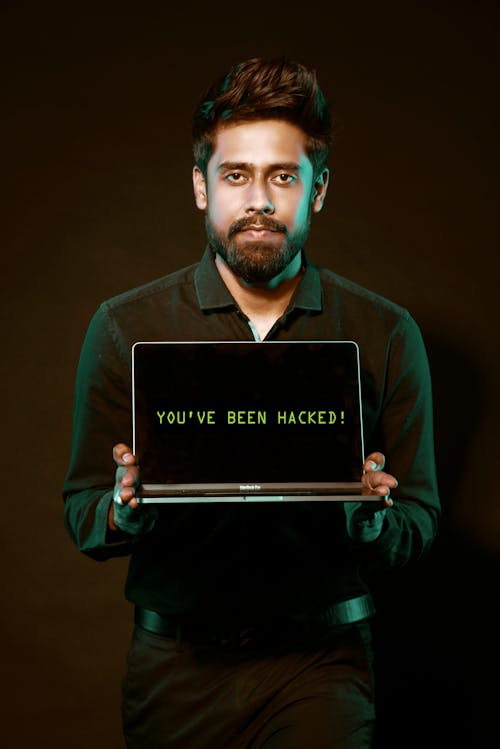
Common Cybersecurity Risks
The digital landscape is constantly evolving, and so are the threats that come with it. Some of the most common cybersecurity risks include:
1. Phishing Attacks
Phishing is a type of cyberattack in which attackers trick individuals into revealing sensitive information, such as usernames, passwords, or financial details. These attacks typically come in the form of deceptive emails, text messages, or phone calls that appear legitimate but are designed to steal information.
Examples:
- Fraudulent emails that look like they’re from trusted organizations (e.g., banks, social media sites, or service providers) asking for login credentials or personal information.
- Links to fake websites that look like the real ones.
2. Ransomware
Ransomware attacks involve malicious software that locks or encrypts a victim’s data and demands payment (usually in cryptocurrency) in exchange for releasing it. These attacks can cripple businesses by making important files and systems inaccessible.
Examples:
- Malware that encrypts files and demands a ransom to decrypt them.
- Ransomware attacks targeting hospitals, government agencies, and small businesses, causing operational paralysis.
3. Data Breaches
A data breach occurs when sensitive or confidential information is exposed to unauthorized individuals. Data breaches can involve personal details like Social Security numbers, credit card information, and login credentials, which can then be exploited for identity theft or financial fraud.
Examples:
- Hackers gaining access to company databases storing personal information of customers or employees.
- Vulnerabilities in software that expose users’ personal information without their knowledge.
4. Malware and Viruses
Malware refers to any type of malicious software that is designed to cause harm to systems or steal sensitive information. This can include viruses, worms, trojans, and spyware. Malware often enters a system through infected email attachments, websites, or untrusted software downloads.
Examples:
- Keyloggers that track what you type and steal sensitive information.
- Trojans that disguise themselves as legitimate software but allow hackers to gain control of your system.
5. Social Engineering
Social engineering attacks manipulate people into performing actions or divulging confidential information. These attacks take advantage of human psychology and trust, rather than relying solely on technology.
Examples:
- Attackers pretending to be IT support and convincing an employee to provide login credentials or install malicious software.
- Impersonation of a trusted figure in a business setting to gain access to sensitive data.
The Importance of Data Privacy
As individuals and businesses generate vast amounts of personal and sensitive data every day, maintaining data privacy has become a top priority. Data privacy refers to the handling, storage, and sharing of personal information in ways that protect individuals’ rights and prevent unauthorized access or misuse.
Why Data Privacy Matters:
- Identity Theft: Unauthorized access to personal information can lead to identity theft, with attackers using stolen data for fraudulent activities such as opening bank accounts, applying for loans, or making purchases.
- Financial Loss: Businesses can suffer significant financial losses from cyberattacks that compromise customer data. A breach can also lead to costly fines, especially if the breach violates privacy regulations like the General Data Protection Regulation (GDPR) in Europe or the California Consumer Privacy Act (CCPA) in the U.S.
- Reputation Damage: For businesses, a data breach or failure to protect customer privacy can result in loss of consumer trust, leading to reduced customer loyalty and long-term damage to a brand’s reputation.
- Legal Ramifications: Both individuals and businesses have legal obligations to protect personal data. Failing to do so can result in lawsuits, regulatory fines, and legal penalties.
Strategies for Protecting Yourself from Cybersecurity Threats
While the risks of the digital age are real, there are effective strategies that both individuals and businesses can adopt to protect themselves from the latest cybersecurity threats.
1. Use Strong, Unique Passwords
Weak passwords are one of the easiest ways for hackers to gain access to personal or business accounts. To reduce the risk of a cyberattack, always use strong, unique passwords that include a mix of letters, numbers, and special characters. Avoid using easily guessable information like birthdays or names.
Best Practices:
- Use password managers to generate and store strong passwords.
- Enable multi-factor authentication (MFA) wherever possible, adding an extra layer of security to your accounts.
2. Keep Software and Systems Updated
Outdated software and operating systems are often vulnerable to cyberattacks. Software updates frequently include security patches that protect against known vulnerabilities. Keeping your operating system, antivirus software, and applications up to date is essential for staying secure online.

Best Practices:
- Enable automatic updates to ensure that your system always has the latest security fixes.
- Regularly update antivirus and firewall software to protect against new threats.
3. Be Cautious with Emails and Links
Since phishing attacks are one of the most common cyber threats, it’s essential to be cautious when opening emails or clicking on links. Verify the sender’s information and avoid clicking on any suspicious links or downloading attachments unless you are certain they are legitimate.
Best Practices:
- Hover over links to check their true destination before clicking.
- Don’t share personal information or login credentials via email unless you’ve verified the request.
4. Backup Your Data Regularly
Backing up your data is an important defense against ransomware attacks. By keeping regular backups of critical files, you can recover your data in case of an attack or system failure. Use both cloud storage and physical backups (e.g., external hard drives) for maximum protection.
Best Practices:
- Use automated backup solutions to ensure your data is always backed up.
- Store backups in multiple locations (online and offline) to protect against physical damage or theft.
5. Educate Yourself and Your Team
Cybersecurity is not just about tools and technology; it’s about awareness and vigilance. One of the most effective ways to protect against cybersecurity risks is to educate yourself and others on how to recognize threats and how to act to mitigate them.
Best Practices:
- Take cybersecurity training courses to learn how to recognize phishing attempts and other social engineering tactics.
- Conduct regular cybersecurity awareness sessions for employees in business settings to help them recognize and avoid threats.
6. Secure Your Devices and Networks
All connected devices, including smartphones, tablets, laptops, and IoT devices, can be vulnerable to cyber threats. Make sure all devices are protected with strong passwords or biometric authentication and that Wi-Fi networks are secured with encryption.
Best Practices:
- Use VPNs (Virtual Private Networks) when connecting to public Wi-Fi to encrypt your internet traffic and hide your location.
- Enable firewalls and anti-malware programs to block malicious traffic and threats.
7. Be Aware of Privacy Settings
Social media platforms and online services often collect vast amounts of personal data. Review and adjust your privacy settings on these platforms to minimize the amount of personal information that is accessible to others.
Best Practices:
- Regularly check and update privacy settings on social media accounts.
- Limit the amount of personal information shared publicly online, especially on social platforms.
Conclusion
Cybersecurity is an ongoing challenge in the digital age, but with the right strategies and vigilance, individuals and businesses can reduce their risk of falling victim to cyberattacks. By using strong passwords, keeping software updated, staying cautious with emails and links, regularly backing up data, and educating yourself and your team, you can significantly improve your security online. As threats continue to evolve, it’s crucial to stay informed about the latest cybersecurity risks and adopt proactive measures to safeguard your data and digital presence.














